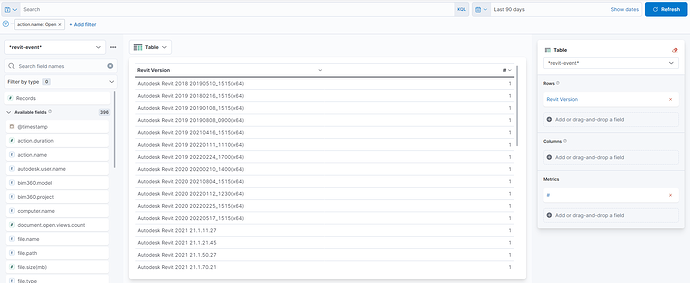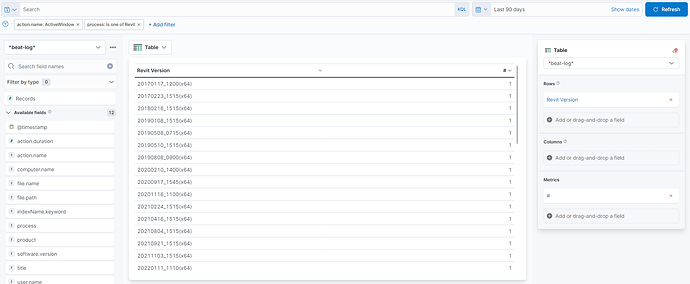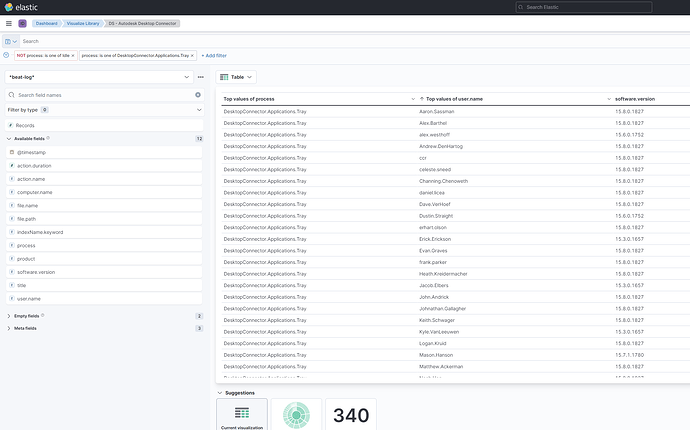I can see that the process is logged, but there’s no version number that I can locate. Is it possible to collect this or is it being collected somewhere else that I’m overlooking?
Bimbeats does not collect this data sorry.
Okay - thanks for clarifying. Given that having users with a mix of releases of Desktop Connector accessing the same project can cause problems, is this something you would consider adding in the future or are there technical hurdles that make this infeasible?
Its something we have discussed, and we have customers who have written their own tool to do this then push that data to Bimbeats. The issue is Metricbeat cannot access version data, and some apps manage access to that differently. So we’d need to tether this to say ActiveWindow and then its a question of how often this data reports and when ie every time the machine starts up, and do we filter or do we get every app installed and they’re versions.
There is definite value here so its more a discussion of whats practical vs worthwhile.
Have you got any preferences to my comments above?
As a user of these visualizations, when I see that you can get the version of some applications, my naive expectation is that you can get that for all applications. However, if it’s not that straightforward maybe it’s a matter of addressing this for the primary ones (like Revit, Rhino, Grasshopper, Navisworks, Bluebeam, etc) and extending that to include Autodesk Desktop Connector. Maybe better defining that list would be a place to start if you have to do something different for each application. I’d like to think getting this information when a computer starts up would be sufficient, but maybe if people don’t reboot often that’s not enough… once a day or once an hour… shouldn’t need to do this frequently.
@eric.stimmel I am going to jump in here to clear up a few things.
Yes, there is a way to get a version of the application via Bimbeats. You can do that for most of the “beats” that we support. That includes applications like Revit, CAD, Navisworks or Blubeam etc. Additionally, we can get version number info for a number of processes (the actual EXE) that are running on your computer from the Active Window beat.
Here’s how to get the version data for Revit via revit-event:
This data is collected by Revitbeat and comes directly from Revit. If however, I wanted to get something similar from Active Window beat, I would do it like so:
Please notice that the Active Window as the source of the version looks different. That’s because it’s pulling the version value directly from the Revit.exe and the value that is stored in there. That’s not always going to be the “human-readable version” that you might see in the “about” section of the software. In any if software has its own process and version information is stored in it, and it has some kind of UI, where users can make it the “active window”, and then we can collect that data. As you can see that’s a lot of “ifs”.
This is where we get to the crux of what @adam was saying. First of all, version information for any given software can be obtained from multiple places:
- APIs
- registry
- DLL or EXE version etc.
This makes it tricky for something like Metricbeat or Active Windowbeat to collect that data reliably. For some of the most common software that has UIs that people use a lot (Revit, Bluebeam, photoshop, illustrator, Outlook, Teams, etc.), you can get that reliably from Active Window. However, something like Desktop Connector was designed to run in the background and is not likely to get caught by Active Window. For that, we would need some kind of application that will aggregate that data. Then we would need to make a few decisions about where to aggregate that data from so it’s consistent and reliable. We will put that on our TODO, but that’s what @adam is really asking about here.
I hope this helps.
Thanks Konrad. I totally appreciate the complexity that Desktop Connector poses and I’ll keep my fingers crossed for a future update ![]()
@Gilly yes, you can do that via Active Window, but keep in mind that ActiveWindow captures the current topmost window and a process that spawned it. I am guessing that Desktop Connector has some kind of user interface that you can open on a computer and manage your jobs etc. That’s likely what is being captured here by Active Window. When you actually use that user interface. Now, the limitation is that it’s not likely that EVERY user would be using that interface giving Active Window an opportunity to capture it. That’s the limitation here. With that said, I think @eric.stimmel is asking for something that would capture any application’s version number regardless of whether that application has a UI and whether users actually use that app. If it’s installed on their machine, we want to know what version it is.
OK - I am picking up what you are laying down. FYI - I would be very interested in the same -
(from comment above)
“With that said, I think @eric.stimmel is asking for something that would capture any application’s version number regardless of whether that application has a UI and whether users actually use that app. If it’s installed on their machine, we want to know what version it is.”
Honestly, although I am interested in the general case of seeing “any application’s version number regardless of whether that application has a UI,” I’m uniquely interested in that for Desktop Connector - if that makes any meaningful difference in how you think about a possible solution.
Thanks for looking into this @Gilly - this is helpful to see, but unfortunately as Konrad pointed out, not the solution I’m looking for.
@eric.stimmel @Gilly Just to give you an update on this conversation. We just finished implementing a Version Tracker app that will be able to track the version of Desktop Connector as well as any Revit addin. That will be added to the next release of Bimbeats. Thank you for your patience.