Is there a way for me to share dashboards with external users via link?
I noticed the embedded code snippets in iframes within the share option however it does require a login to view.
Is there a way for me to share dashboards with external users via link?
I noticed the embedded code snippets in iframes within the share option however it does require a login to view.
@TahmidVictaulic the process for setting up pre-authenticated embed links is described here: https://bimbeats.freshdesk.com/support/solutions/articles/47000788691-can-i-share-kibana-dashboards-via-bim360-acc-insights- That article explains it in a context of ACC Insights page but the same principle applies for sharing it elsewhere.
@ksobon thanks I’ll check it out.
Can I use the same login for the freshdesk domain? Seems I need a login for that link as well.
@TahmidVictaulic that’s our Knowledgebase, and you need a different login to access that. I am sorry about that. I also have to add you to it, so that you have access. I will do that, and you should get an email from Freshdesk with an activation link. Please check your spam folder if it doesn’t come.
Logged in and ready to go!
However I ran into a snag with the “Partner Card” Step. Is the SmartPM Partner card what you meant?
Hey Konrad, so we made some progress and found out how we can get ACC’s Partner card. However there seems to be content blocked from using that iframe? However if we do click on the bar graph image in the bottom left we can get redirected to the iframe link however it does not show any date ranges or anything etc.
Hello Tahmid,
It looks like you’re close.
One thing to verify is that you included all the below checkboxes when creating the iFrame code, as well as ensuring that the desired time filter and queries are in the dashboard before creating the link.
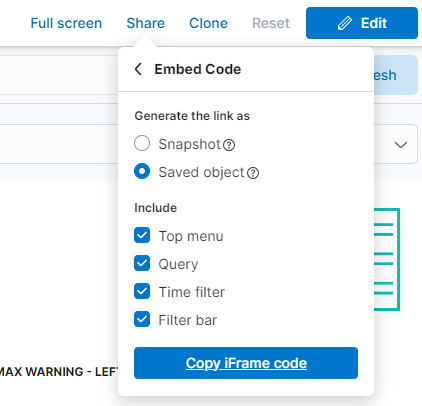
One way to check that your link is functioning is to simply paste the link from Step 2 it into an incognito window.
If the page loads in incognito, then it is likely that ACC is blocking the domain. If the page does not load, then the error could be related to the anonymous user creation from steps 4-5.
Let me know if that helps, or if you run into any more specifics we can troubleshoot further.
All the best,
Ariel
Hey there Ariel,
Thank you for looking into this Ariel! I did add in those check boxes and radio and it worked in my elastic user cached browser.
Still having an issue with ACC blocking the domain so I can reach out to them or maybe look into some FAQ about it if it exists.
I followed the instructions on adding the code snippet into Kibana and user as well but it seems I still need to log into that user manually within the iframe link. Is there any way to bypass that?
Thank you,
Tahmid
Hello Tahmid,
If the login is working on a cached browser but not on an incognito window, it likely means Kibana’s “Anonymous Access” (or pre-authenticated link) isn’t fully enabled.
Try steps 4-5 again, ensuring that the Username used when Creating a User matches the username in the code that you paste into user settings.
Another issue might be that hint=anonymous1 is not include in the final iFrame link.
Verifying these configurations should make the shared dashboard accessible in an incognito tab, without requiring user credentials.
If the issue persists, we can dive deeper.
All the best,
Ariel