During the initial Elastic Stack Deployment, a RAM Allocation of 1 GB or 2 GB was set up for Kibana.
This is the RAM that is dedicated to visualizing and interacting with your data.
For users looking to export PDF reports, it is recommended to set the Size per zone under Kibana to a minimum of 2GB RAM so that exports do not time out and fail.
To do so:
- Visit ...
- Click on Manage for the desired deployment.
- On the top right, click on Actions > Edit deployment
- Scroll down to where it says Kibana and set the Size per zone to 2 GB RAM | Up to 8.4 vCPU
- Scroll to the bottom of the page and hit Save.
Note:
If PDF exports from dashboards are still timing out and failing consistently, even after increasing timeout settings and RAM allocation for Kibana, change the sharing settings so that the “For Printing” option is turned off.
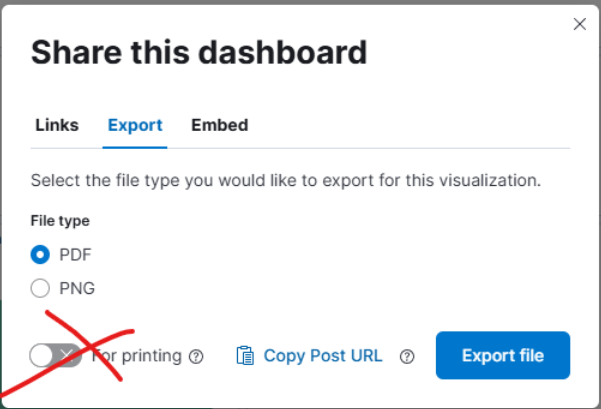
See similar topic HERE
